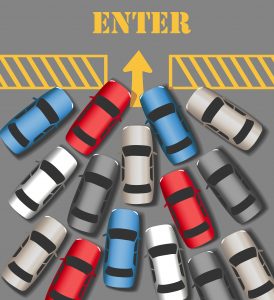One of the biggest obstacles new and veteran bloggers alike deal with is figuring out how to generate website traffic.
After all, more visitors = more eyes on your content = more opportunities for sales.
The good news is that learning how to get traffic to your blog is easy. In that, the process is pretty straight forward. The bad news is that you’re going to have to put in a lot of sweat equity upfront.
As I like to say, running a blog is just like operating a business. And as a matter of fact, when done right your blog may very well become your business.
Considering you are here trying to learn how to increase your blog traffic, I’d imagine that this is exactly what you are trying to do. Create a blogging business. And congrats on you for joining this exciting journey!
Now, after you read through this post, I want you to remember that the best thing you can do is act on the information. You won’t know what works best for you and your niche until you put in the work.
If you are ready to learn how to increase your blog traffic, keep reading …
Increase Blog Traffic through SEO
Search Engine Optimization. A pretty scary word, right? I can assure you it’s not nearly as eerie as it sounds. And, in my humble opinion, it is the most important and the best thing to do to generate website traffic to your blog.
You see, SEO is the process of optimizing your website to rank higher in search engine results.
The higher you rank, the more likely people are to find your site. And the more traffic you have, the more chances you have of making a sale or generating leads. So it’s really important to focus on SEO if you want to increase traffic to your blog.
Search engines, such as Google, Bing, and Safari, rely on written text and keywords to help them understand what a page is about. And believe it or not, people actually think much alike.
In December, for example, thousands of people swarm to the internet to search for phrases such as the “best Christmas gifts for men”.
So, let’s imagine for a minute you are one of those people. You turn to Google and type in the phrase “best Christmas gifts for men”. What do you think happens next?
Google looks at all the websites it has in its database and compares them to the phrase you typed in. It then ranks the pages based on how relevant they are to what you’re looking for. The most relevant and trusted pages are displayed first, followed by the second most relevant, and so on.
As a blogger and business owner, you want your blog post to be nestled within those top ten blog posts and articles. These are the most coveted spots on Google and any other search engine.
Why? Because these are the pages people are most likely to click on. As a matter of fact, Moz shows in this article, 71% of people do not make it past the first page of Google.
The first step to SEO success is understanding what keywords your target audience is searching for. And once you know that, you can begin using those keywords in your blog posts.
How to Find Keywords for your Blog Posts
You might be wondering how on earth you’re supposed to figure out what keywords people are searching for. And the answer is quite simple: use a tool, such as KeySearch to help you out!
Keysearch is a beginner-friendly keyword research tool that will help you find keywords for your blog posts that people are searching for. And, other than free, it is one of the most affordable tools I have found myself.
Here is an example of KeySearch in action. I am going to use a new example for a blog about dogs. I will search, “how to train a puppy”.

As you can see in the screenshot above, Keysearch returns a ton of useful information. If you look at the right-hand side, it is giving us the following data:
- Volume – this is about how many people are searching for this keyword each month. The higher the number, the better.
- CPC – Cost Per Click. This is how much advertisers are paying to have their ads shown when someone searches for this keyword. A higher CPC means that people searching for this keyword are more likely to be buyers.
- PPC – This is the level of competition for this keyword. And is ranked from 0-1. The lower the number, the easier it will be to rank in search engines.
- Score – This is a score out of 100 that shows you how difficult it will be to rank for a certain keyword. The lower the number, the better.
If we evaluate the keyword “how to train a puppy” we can see that it has over 40,000 monthly searches, which is great. However, the score is 52 and it has a PPC of 0.51, which means this keyword will be quite difficult to rank for.
As a new blogger, you are not going to rank for this keyword right away. Instead, you could try targeting a long-tail keyword with low competition, such as “how to crate train a puppy at night”.

As you can see, this keyword has a much lower score of 30 and a PPC of only 0.08. This means it will be much easier for you to rank in search engines for this keyword.
Sure, it has less search volume, but if you can rank for a few of these long-tail keywords, you will see your traffic start to increase. And, as your traffic increases, so does your chance of ranking for those more competitive keywords.
If you’d like to try out KeySearch for yourself, you can get 20% off through my affiliate link.
SEO is not an overnight success and it takes time to see results. However, if you continue to do your keyword research and optimize your blog regularly, you’ll begin to see results in the form of increased traffic.
Before we move on to the next method, I want to give you a few more tips for SEO success:
- Install a SEO plugin, such as Yoast or RankMath. These plugins will help you optimize your blog posts for search engines.
- Make sure your website is fast and mobile-friendly. Google penalizes websites that are not user-friendly. Your website should load in 3 seconds or less. This can be tested with tools, such as Pingdom and GTMetrix.
- Use internal links to other blog posts on your website. This helps Google understand what your website is about and can help increase your ranking in search engines.
- Work on external links also called backlinks. This is when other websites link to your website. Google sees this as a vote of confidence and it can help improve your ranking.
Now that we’ve gone over a bit of SEO, let’s move on to the next powerful way to increase traffic to your blog: Pinterest Pins.
Using Pinterest to Generate Website Traffic
Pinterest is a unique platform. In that, it is neither a social media platform nor a regular search engine.
Instead, Pinterest calls itself a visual search engine. This means that people come to Pinterest to look for visuals, such as images and videos.
And, it can be a powerful way to generate website traffic for your blog.
Let’s say you have a blog about home decor. And you have written a blog post about small bathroom ideas on a budget.
To help drive traffic to that blog post, you could create a Pinterest Pin and pin it to a relevant board on Pinterest. And as people search for and click on your pins, they will be taken to your website, where they can read your blog post.
Here’s an example of what that might look like:

As you can see, this pin is eye-catching and has a strong title and description that encourages people to click through.

For the right niches, Pinterest can be a wonderful way to increase traffic to your blog. And the great thing about Pinterest is that pins can continue to circulate and generate traffic long after you’ve pinned them.
So, if you’re in a niche that does well on Pinterest, make sure to take advantage of this powerful traffic generation tool.
Use Email Marketing to Increase Blog Traffic
Another great way to increase traffic to your blog is through email marketing.
Email marketing is a way to stay in touch with your readers and continue to drive traffic back to your website, even after they have left.
For example, let’s say someone reads one of your blog posts and then subscribes to your email list. When you send out your weekly emails, you can include your recent blog posts at the bottom of your emails.
Or have an email dedicated entirely to one of your blog posts, if you find that will be of great use to your readers.
Those that have subscribed to your emails are already building trust with you. And, by including links to your blog posts in your emails, you are giving them an easy way to continue reading your content and visiting your website.
It’s a win-win for both you and your readers!
Generate Website Traffic through Social Media

Utilizing social media can be a great way to drive some traffic back to your blog.
Every time you publish a new blog post, be sure to share it on social media. You can also share your blog posts multiple times over several weeks or months.
And, don’t forget to use hashtags! Hashtags are how people find content on social media. So, by using relevant hashtags, you can help increase the reach of your posts and get them in front of more people.
For social networks with no simple method for links to be embedded in posts, such as Instagram or TikTok, include a link to your blog in your social profile.
Social media is much like blogging, in that, consistency is key. The more often you share your content, the more likely people are to see it and click through to your website.
Guest Blog Post to Increase Blog Traffic
Finally, one last way to increase traffic to your blog that I want to mention is guest blogging.
Guest blogging is when you write a blog post for another person’s website or blog.
In exchange for writing the blog post, you usually get to include a link back to your website in the author section.
When someone is reading a guest blog post and they see that you have written it, they may click through to your website to learn more about you.
And, if they like what they see on your website, they could even subscribe to your email list or follow you on social media.
Guest blogging can be great for multiple reasons:
- It allows you to be seen by the audiences of others, expanding your reach outside of your blog.
- You get a link back to your website, boosting your SEO.
- It helps to build relationships with other bloggers in your niche.
If you’re not sure where to begin, have a look at this list of 200 websites that welcome blog submissions from guests.
Final Thoughts
There are several methods to attract visitors and generate website traffic. These are my top five favorite approaches to do so.
So, if you’re looking for ways to increase traffic to your blog, I hope this article has given you some ideas.
Remember, consistency is key with any of these methods. The more often you blog and share your content, the more likely people are to see it and click through to your website.e